CREATE YOUR PERFECT WORKSPACE
SOLUTIONS FOR YOU
Working practices are changing all the time. People often work in a number of different locations with an assortment of work tools. This creates a variety of worker styles, each with unique technology requirements required to perform their roles. It is our goal to ensure that we cater for these different worker styles by providing a range of ergonomic tools designed around their needs.
Postural problems: Almost regardless of how an office worker works there is growing recognition of the important role of movement in maintaining musculoskeletal health; and that remaining in an essentially fixed posture for extended periods is not conducive to good health. When that posture involves sitting, then any impact of a lack of movement is exacerbated by the fact that the sedentary posture is fundamentally bad for the back. Prolonged poor postures, especially awkward limb and neck positions, arising from insufficient attention being paid to the layout of office equipment such as display screens, keyboards and other input devices will accelerate or exacerbate the development of musculoskeletal symptoms.
Lower Back Injuries: Lower back pain is a frequently reported ergonomic issue. This is often caused by everyday work activities such as sitting in a chair not suited to your body. Two types of workplace conditions cause workers to experience back pain:
Repetitive stress injuries (RSI) that result from work events that are non-accidents. Poor posture, repetitive movement, or prolonged sitting or standing causes pain.
Repetitive motion injuries (RMI) caused by repeated motion such as carpal tunnel injury and neck stress from scanning items or typing.
ERGONOMICS
To reduce the impact of musculoskeletal injuries and the impact of sedentary behaviour the need to deploy ergonomic furniture and wellness initiatives has never been greater. As individuals and companies start to adopt new working styles and furniture solutions, such as sit-stand desking, the connection between the person and their technology can be easily forgotten.
A hybrid worker works in the office four or five days per week, but only for three to five hours each day.
They have a need to be mobile around the workplace attending meetings or collaborating with colleagues. They may not have an assigned workspace so have a need to quickly setup their workspace to their requirements each day.
RECOMMENDED PRODUCTS
The mobile worker is typically on the move, working in one location just one to three days each week for just a few hours a day.
Often the mobile worker will not have an assigned workstation so they need their work tools to be able to ergonomically adjust to their individual requirements quickly and easily in multiple locations.
RECOMMENDED PRODUCTS
Ollin with Laptop Tablet Mount
Works at an assigned desk more than six hours a day for four to five days each week.
The fixed worker benefits from having their ergonomic accessories permanently set to their individual requirements. And by ensuring that they are also adjustable, they can be altered throughout the day to compensate for light conditions and different task requirements.
RECOMMENDED PRODUCTS
A high density worker works with a large amount of information in front of them.
Their requirements are focused around scaling the system to specific needs and the data that they are viewing. This can range from a trading desk to a control room. They have the need to change the number of screens, screen position, number of tiers and screen orientation to enable them to do their job to the best of their ability.
RECOMMENDED PRODUCTS
MAXIMISE PRODUCTIVITY
Dual and multi-screen working has increased by 70% since 2002*. Multiple studies indicate that people who use two screens are more productive; as much as 43% more*. Whether screens are side by side, stacked, or a mix of portrait and landscape, monitor arms need to accommodate a variety of configurations.
It’s time for the final height adjustments. Your main monitor should be at eye level and square in front of your body, with your secondary monitor parallel to it. Neck and eye strain will now be successfully avoided.
It’s time for the final height adjustments. Your main monitor should be at eye level and square in front of your body, with your secondary monitor parallel to it. Neck and eye strain will now be successfully avoided.
It’s time for the final height adjustments. Your main monitor should be at eye level and square in front of your body, with your secondary monitor parallel to it. Neck and eye strain will now be successfully avoided.




